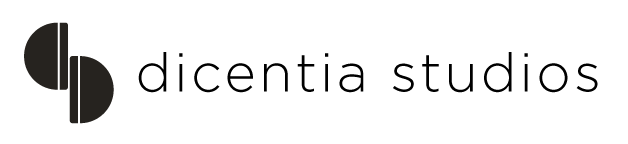Onboarding process
Welcome aboard Dicentia Studios’ pool of translators.
We are looking forward to working with you on subtitling projects.
This landing page is an informative onboarding and introduction to our procedures and workflow. Please read this carefully, so we can offer you a smooth onboarding.
1. About Dicentia Studios
Who are we? What do we do? What values do we have?
2. Working with Dicentia Studios
Four ways of working with Dicentia Studios:
- Create or conform templates using your own subtitling tool
- Translating from an English template using Localizor
- Translating from an English template including retiming in your own tool
- Conforming existing subtitles to align with specific style guides.
When working for Dicentia Studios, you will mostly be working from an English template in our online subtitling tool, Localizor. Occasionally we will allow working in your own tool, depending on the client, language and project. In Localizor you can merge, raise subs, … måske vi ikke skal forklare om localizor her ?
3. What we expect from you as a translator
High quality on Time:
Each time you deliver a subtitle to us, we expect you to deliver high quality subtitles that follow the guidelines for the specific target language. This means that your translation must not merely be a machine translation, but has to be creative, have a good flow, flair for local or national characteristics and follow the client’s specs. Do not make a copied translation of the English template. This will be judged to be similar to a machine translation. It is important that you question the content in the template in order to ensure full understanding of said content, while also ensuring that all potential errors in the template are found and flagged to the Project Manager.
Responsive:
It is crucial that you are responsive when we offer you a project and while you are working on a project for us. This includes the time shortly after the project is submitted and delivered.
What does it mean to be responsive?
We value a close professional relationship with our translators. If our experience is that you are not responsive, you will most likely start receiving fewer project offers from us.
- It is important that you know Dicentia Studios’ localization process, so you know what is expected of you. Process description below.
- We expect you to always communicate in a professional tone and give constructive feedback to the proofreader that performs the QC of your translation.
- You have the final say on whether to “Approve” or “Reject” the proofreader’s suggestions. The translation is yours, and your name is stated in the last subtitle. The proofreader assigned to perform the QC is carefully selected by Dicentia in order to ensure consistency across all titles.
- If a dispute or discussion occurs between you and your proofreader, no matter if it concerns the TTSG or content issues, you will flag the problem to your Project Manager. Our Lead Translator for the language in question or another Dicentia Studios employee will step in and make a decision.
- If you are in doubt about anything regarding your translation or dealings with your proofreader, please always reach out to your Project Manager.
4. Get the formalities in order before your first assignment
You should have received an email with a login to your profile in our hiring and production system, Pipeline. If not, please write an email to: xxx@dicentiastudios.com.
- Guide to correctly completing your profile:
It is important to fill out your profile properly. If your information is not updated, or is incorrect, it can mean that you will not be selected for an upcoming project. So you need to make sure that all of the fields mentioned below are updated in your profile. Go to https://pipeline.dicentia.dk/ and log in. Name: Please state your full name.Language(s) from (select one or more): Please make sure that this is accurate. If you translate from Spanish Latam to English or English to Spanish Latam, please state this. If you can translate to other types of Spanish, please state this.
Language(s) To (select one or more): Please make sure that this is accurate too.
Location/Native: Both “Location” and “Native” need to be filled out. This is very important as Netflix only allows native translators for specific languages.
Price: When we need to select a translator for a subtitling job we look at their skills, but also their rate. Please update your rates. If you do spot QC and 5-point QC for us regularly, please add the usual fixed rate to the 5-point QC rate box.
Years of experience: Another important field to fill in.
Subtitling tool: If you have your own subtitling tool, let us know.
Platforms: Which platforms have you worked for in the past as well as now?
Fields of expertise: Please write down what kind of genres you prefer. Anime, documentaries, reality shows, TV shows, features, series, etc.
Working hours: Do you work full-time or part-time as a subtitler?
Roles: The roles are explained below:
- Translate (from template) = Working in Localizor from English template without timing/spotting.
- Proofreading = Full QC/proofreading task per minute.
- SDH = Creation of an SDH subtitle.
- Conform = A subtitle (SDH/Sub) that needs to be conformed to a template. An existing subtitle that needs to be aligned to a specific style guide
- 5-point QC (incl. spot QC) = add your fixed price for a spot/5-point QC task.
Currency: Please select the currency that you will use when invoicing. We prefer to do payments in Euro, but other currencies can be agreed.
GDPR: If the GDPR message states that the GDPR should be ticked off in order to get jobs, please do so.
Registration form: Please fill in the registration form in order for us to register you in our payment system. This will ensure quicker payments. Watch this tutorial video on how to fill in the form: https://www.youtube.com/watch?v=gkx_GxG3oMM
NDA (non-disclosure Agreement): Before you can start working for us, you will need to sign a NDA. If the NDA hasn’t been signed, you cannot start working on client projects. Watch this tutorial video on how to download and upload the signed NDA to us. Please note that the signed NDA will not be saved on your profile as this would be a GDPR violation (https://gdpr.eu/what-is-gdpr/). Your NDA will be safely stored (hvor…?)
If you have any questions regarding updating your profile, please do not hesitate to contact xx@dicentiastudios.com.
When you have filled in your profile correctly, our Project Managers will be able to select you for upcoming translation projects.
5. Get started in Localizor
What is Localizor? Localizor (https://www.youtube.com/watch?v=JybCCdy9AIM) is an (our) online dialogue-based subtitling tool, developed in close cooperation with our pool of subtitlers. In Localizor you translate from a “locked” English template. “Locked” means that you can not perform retiming or spotting. The locked English template has been QC’ed in-house before being uploaded to Localizor. But it does not mean that it follows guidelines 100% and without missing entries.
Localizor is constantly being developed and worked on by Dicentia Studios. Therefore, always download the newest version of the Localizor manual from Localizor (indsæt link til download i Localizor).
If you have a suggestion as to how we can improve Localizor, please feel free to fill in this survey: Localizor Survey
Please visit this site to find introduction videos to Localizor, indsæt link.
6. Guidelines for subtitling from an English template
Which guidelines do you need to follow? Depending on which platform your subtitle will be streamed or aired on, you will need to follow specific guidelines. We follow Netflix’ guidelines as a standard in cases where no guidelines were provided, or if a platform does not have its own specific guidelines. Most other guidelines are very similar to Netflix’ guidelines and only differ in very few areas. This means that you need to make yourself familiar with Netflix’ guidelines, if you haven’t done this already.
You can see the guidelines for various platforms below.
Netflix
You can read the guidelines for your language via the link below. Keep yourself updated! Netflix will update their guidelines up to several times a year. So visit the guidelines each time you start working on a new project with us.
Language specific guidelines: https://partnerhelp.netflixstudios.com/hc/en-us/sections/203480497-Timed-Text-Style-Guides
Localization best Practices – Features and series: https://partnerhelp.netflixstudios.com/hc/en-us/articles/360000119507-Localization-Best-Practices-Features-Series
Timed Text Style Guide: General Requirements:
Translator credits:
Translator credits is the translator’s full name or alias, shown in the last subtitle of an episode or feature.
A translator can choose to add his/her name or ask for a waiver in order to not have to. Localizor offers this option.
Please add this to your translations:
Finnish credit: Tekstitys: (translators name)
Swedish credit: Undertexter: (translators name)
Danish credit: Tekster af: (translators name)
Norwegian credit: Tekst: (translators name)
Ukrainian credit: Переклад субтитрів: (translators name)
Terms
What is an FN subtitle?
What is an SDH subtitle (Subtitles for the deaf and hard of hearing)
https://cielo24.com/2015/10/what-are-subtitles-for-the-deaf-and-hard-of-hearing/
What is an English template?
What is the difference between Closed Captions and Subtitles?
https://www.voquent.com/closed-captioning-vs-subtitles-what-is-the-difference/
https://www.ai-media.tv/knowledge-base/what-is-the-difference-between-captions-and-subtitles/
Additional information:
7. The subtitling process
What is Localizor? Localizor (https://www.youtube.com/watch?v=JybCCdy9AIM) is an (our) online dialogue-based subtitling tool, developed in close cooperation with our pool of subtitlers. In Localizor you translate from a “locked” English template. “Locked” means that you can not perform retiming or spotting. The locked English template has been QC’ed in-house before being uploaded to Localizor. But it does not mean that it follows guidelines 100% and without missing entries.
Localizor is constantly being developed and worked on by Dicentia Studios. Therefore, always download the newest version of the Localizor manual from Localizor (indsæt link til download i Localizor).
When you have completed your translation, you do a full QC of your work and submit your translation. A proofreader will be assigned, and when the proofreader has submitted his/her proofreading, you will be notified. Then you “Approve” or “Reject” the suggestions from the proofreader in Localizor and submit your translation again. The in-house QC team will be notified and start performing a technical QC. They might get back to you with questions or corrections such as reading speed issues. When this part is done, your translation will be approved and you will be notified.
Please reach out to me if you have any questions.
For Localizor support, please contact my colleague Peter G at pgh@dicentia.dk.
To approve his suggestions you click on the “Validate” button and add 17CPS to the pop up box. You can now choose from the dropdown menu under the English template/your translation the “proofreader suggestions”. Click on one of his suggestions and you jump right to the timecode/sentence that his has a suggestion for.
Check also for other validation issues that might need attention like “Reading Speed” or “White space” etc. When you have no issues left please submit your translation again.
When you have submitted your translation it will send an email to the project manager and me, and the final in-house QC will start.
When you have done your proofreading please click validation before submitting. See how to validate. If the translators has too many reading speed or white space issues you can point that out to the translator in the comment field section. Please remember to add the subtitle line no. When you have submitted your proofreading the translator will be notified and will go in to approve or reject your suggestions and correct reading speed or other issues that the translation might have. Now your work is done and you can invoice us.
8. Invoicing to Dicentia
Describe the invoicing process for subtitlers.
Where in Pipeline can they see their own job list and find PO numbers?
Where should the invoice be sent to?
Should we make an invoice template for them to simply fill in?
Information on Invoicing and Payment
Name your invoice:
Please write PO number, Project Manager initials, your name and invoice number when naming your invoice. Before you send your invoice to us, please save it as a PDF file.
See example of naming your invoice: POxxxx_ANB_Venice_2021-003.pdf
You find the PO number on the project you are working/have worked on in Pipeline (see below). If you need help, please contact your Project Manager.
Invoicing:
- The invoice is sent to localization-invoice@dicentia.dk
- Please send your invoice in a PDF format.
- Invoice text is in English and includes your name, address, invoice date, invoice number (unique number for each new invoice), our PO number and a project description (titles, languages etc.)
- For translation or full proofreading, please issue an invoice per title or series.
- For 5-point or spot QC please put multiple titles or series on the same invoice.
- Invoice in EURO, USD or in the currency agreed for this project.
- Payment terms: 30 days net.
- Payment can be made by bank transfer or Paypal:
- Bank transfer: IBAN and SWIFT CODE must be stated on your invoice.
Paypal: In addition to the above mentioned email with the PDF invoice, also make a “Paypal invoice” and send it within Paypal to invoice@dicentia.dk.
Questions or other information, that is not about your invoice or registration form, will not be answered if sent to localization-invoice@dicentia.dk. If you have any questions regarding invoicing or payment, please contact Lena Cronvall on lcr@dicentia.dk.
When you are ready to invoice us, please send us one invoice per PO number.
Example of an invoice – Translation of a single movie with one PO no.:
PO no. 2200
Invoice no. XXXX
Date of Invoice: xx/xx/xxxx
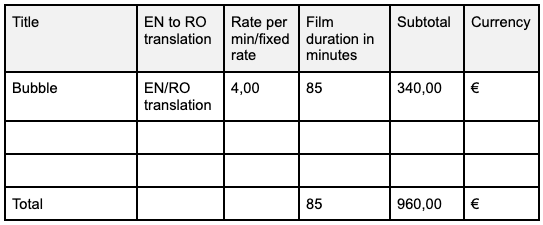
Example of an invoice – translation of a series with one PO number:
PO no. 2201
Invoice no. XXXX
Date of Invoice: xx/xx/xxxx
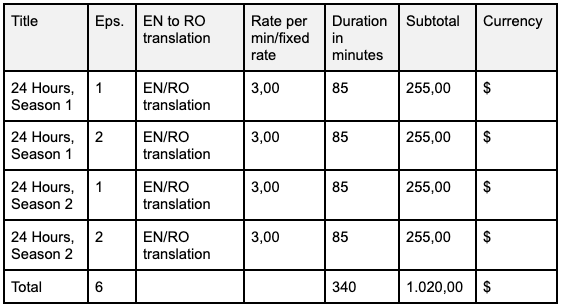
Example of a Spot/5-point QC titles/series invoice:
Invoice no. XXXX
Date of Invoice: xx/xx/xxxx
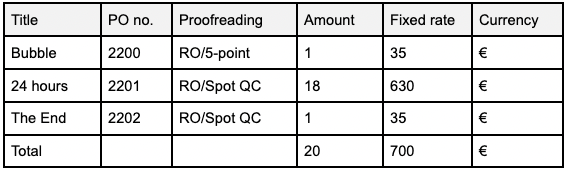
Please make sure to invoice us before 60 days from completion of a project.