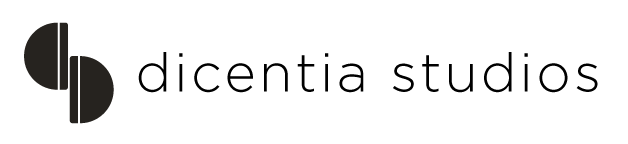Checklist for subtitling
This checklist is essential when translating using Localizor, and you are expected to go through the list before submitting your translation.
1. Watch the video with your subtitle translation from beginning to end.
Check the flow of your translation, SGP (Spelling, Grammar, Punctuation) errors, missing italics, unintentional word repetitions etc. – Especially check (.. …. ,. ., ,, .! ,! .? ,? ?! !?)
NOTE: English punctuation may be different from that of your target language, especially when it comes to the use of ellipses. Only use ellipses in case of pauses longer than two seconds, (fjern “or”) abrupt interruptions, or at the beginning of the subtitle if it starts mid-sentence.
2. Do a read-through without playing the video.
Reading your translation without the influence of any audio input might help you notice and identify unidiomatic, ambiguous, and confusing translations.
3. Perform spell check.
Download your subtitle from Localizor and copy and paste the translation into Word (or another text editor) in order to perform a spell check. Localizor allows you to submit without performing a spell check, but that doesn’t mean it’s optional. It is your job to make sure your translation has been spell checked.
4. Perform a validation check.
In Localizor you click on “Validate” below the English template and set the CPS to 20-21 for Netflix projects in the pop-up window. If you are working on a non-Netflix project, check the specs of the client. When you validate, it helps you find possible errors in your subtitle translation. Click on the dropdown menu bar and select one topic at a time, and go through them all one by one to make sure there are no errors present.
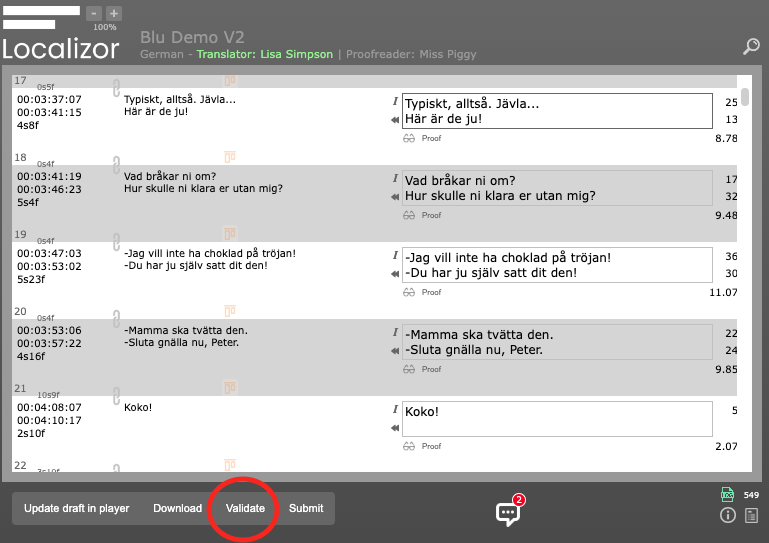
Check on Validate to go through all possible errors.
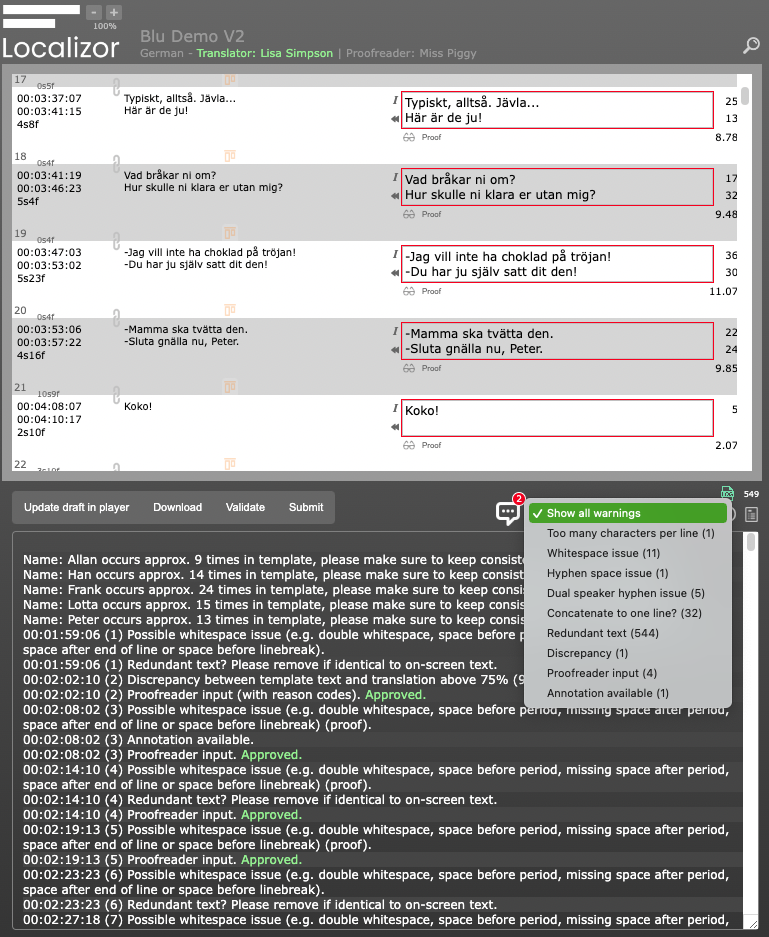
The possible errors occur under the template in Localizor.
Here you can go through all error by selecting one topic at the time.
- Check all white spaces – Remove each white space if needed. It also catches ellipses, which is not an actual error.
- Check every redundant text – Remove text if needed.
- Check all reading speed violations – Abbreviate text or merge lines to avoid issues with too high reading speed.
- Make changes for concatenated text – Consider changing to one line, if appropriate (not relevant for FN’s).
- Check all empty paragraphs – Are there any missing translations?
- Check all merged text – Does everything look right?
- Check if hyphens follow TTSG guidelines.
5. Check the KNP to make sure you haven’t missed translating any terms correctly.
You can find the link and login information for the KNP in the text field on the project overview.
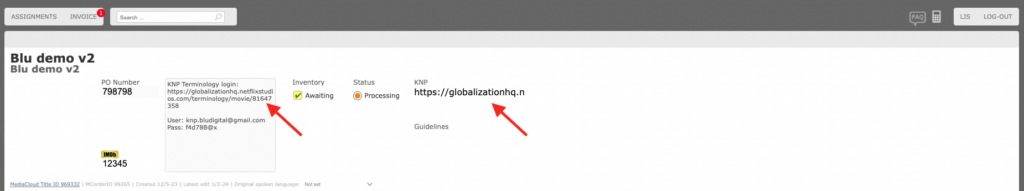
Take note of any recurring terms that may be missing from the KNP and do a final check for consistency.
Take note of the formality register – at least between principal characters.
Make sure to copy and paste the pre-existing translation for repeated dialogues within an episode, season, or previous seasons – if provided. On most projects you will need to update the Netflix Terminology online tool, and on other projects we will provide you with a KNP.
You will be provided with a login for Terminology or a login to a KNP shared Google sheet when you are assigned.
Here is the login for Netflix terminology:
https://globalizationhq.netflixstudios.com/terminology
User: knp.bludigital@gmail.com
Pass: f4d78B@xNOTE: you might have access via another vendor but please use our login as you will not have access to the KNP otherwise.
6. Do a final check of the FN’s (Forced Narratives) to make sure all necessary narratives are included.
7. If a Show Guide is provided, please check it to see if you’ve missed anything.
8. Make sure that your subtitles follow Netflix TTSG for your local language.
Please follow the link below to make sure you have adhered to Netflix TTSG:
Timed Text Style Guide (TTSG):
Please select your language in the Netflix TTSG:
ENGLISH PIVOT TEMPLATES FOR NON-ENGLISH ORIGINAL CONTENT
English pivot templates are a bridge between the source language and your target language and must be used as a guide, along with the context and the audiovisual clues that may be helpful to clarify the intended meaning. After you finish the translation, perform all the above checks, and also a read-through of your translation against the English template in order to spot any mistranslation or misunderstanding of the original content. Please flag any possible error, inconsistency, missing dialogue etc. to the Project Manager. These will be reviewed by a native linguist.