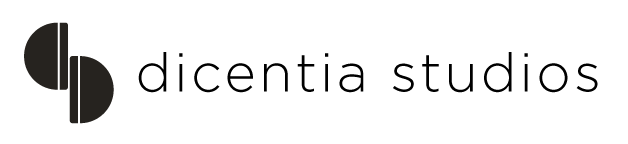Checklist for proofreading subtitles
This checklist is created to make sure that proofreaders know what is expected of them when proofreading.
It’s essential that the proofreaders go through it before they submit their suggestions for a translation.
1. Check for Spelling, Grammar and Punctuation (SGP) errors. Does the translation have ungrammatical sentences, missing punctuation, or is the same word repeated twice?
2. Always proofread and QC while playing the video together with the subtitle translation.
3. Does the translation follow terminology (character corruptions/diacritics)? Check with the KNP and formality sheet provided. Take note of any recurring terms that may be missing from the KNP and do a final check for consistency. Take note of the formality register – at least between principal characters. Notify Blu PM if KNP has not been filled out. You can find the link to the KNP in the text field on the project overview in Pipeline.
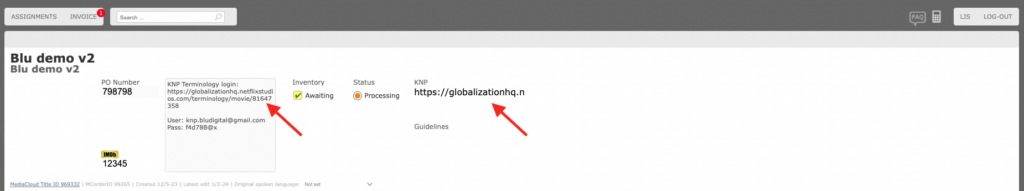
4. Perform a validation check in Localizor. In Localizor you click on “Validate” under the English template and set the CPS to 20-21 for Netflix projects (if not Netflix project check the spec.) in the pop-up window. When you validate in Localizor it helps you find the following possible errors in the subtitle translation. Click on the dropdown menu bar and select one topic and go through them one by one to make sure there are no errors. Flag your issues to the translator in the comment section in Localizor.
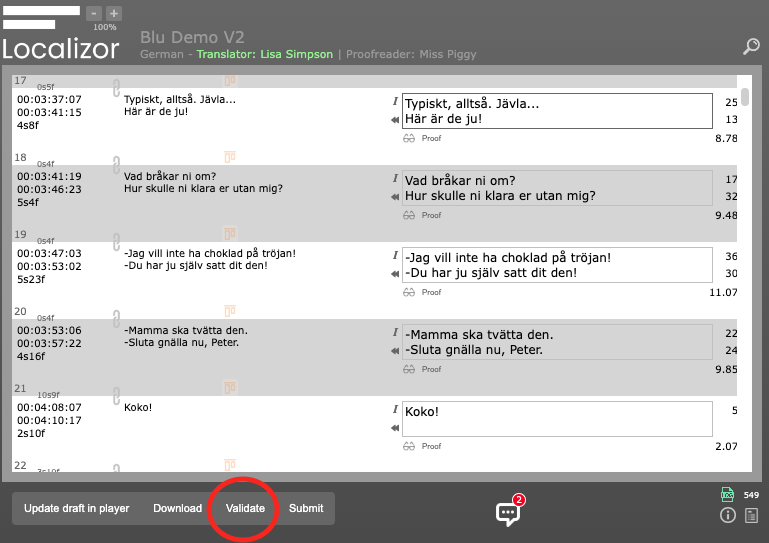
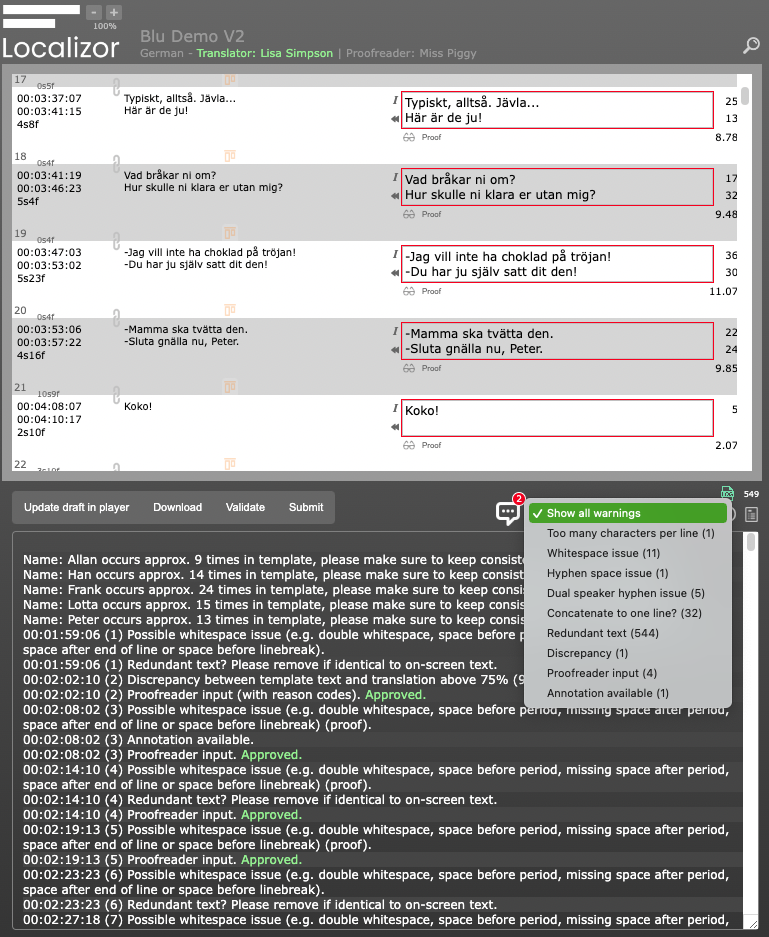
- Check all white Spaces – Alert the translator if white spaces needs to be removed.
- Check all redundant text – Alert the translator if redundant text should be deleted.
- Check all reading speed violations – If the reading speed is too high alert the translator to abbreviate text or merge lines to avoid high reading speed.
- Make changes for concatenated text – Consider if the translator should change it to one line.
- Check all empty paragraphs – Are there any missing translations? If yes, alert the translator to add translation.
- Check all merged text – Does all merged text look as it should? If not, alert the translator.
- Search to see if hyphens are following TTSG guidelines.
5. Always check for plot relevant on-screen text and that the subtitles are top-aligned when they would otherwise cover on-screen text.
6. Check for mistranslation. Is the English template not clear? Has the translator misunderstood the English sentence? Is the translation too literal?
7. Check if the translator credits are correctly written. Cross check with Netflix Original Credits list
8. Are all FNs (Force Narratives) added? Check to see if all necessary narratives are included.
9. If a showguide is provided, please check it to see if the translation is missing anything.
10. Does the subtitle translation follow Netflix TTSG for your local language? Check also for Netflix TTSG update
Good practice:
1. Always leave helpful, explanatory comments for the translator in the comment section in Localizor that are motivating, objective and in a positive tone.
2. Always leave a comment in the comment section to flag English template errors or unclear sentences. Like missing FNs that should have been caught by translator and resolved in prior steps. Of course, if one slips through the cracks, do report it.
3. Always check the project overview in Pipeline for important messages.
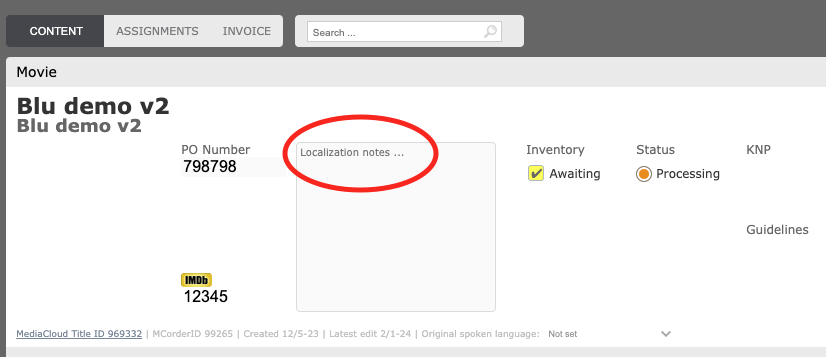
Spot QC / 5 Point QC
What is a Spot QC / 5 Point QC?
Five timeslots are pre-selected intervals from the movie/eps. for you to proofread/QC, leaving the rest of the file un-proofread.
Did you find many errors in the Spot QC / 5 Point QC?
Leave a comment in the comment section in Localizor for the translator if the errors you’ve found could occur throughout the rest of the translation, i.e. main characters name or a location spelled wrong or a spelling error the translator makes frequently.
When all is check and you have submitted your proofreader suggestions and comments an email will be sent to the translator.
The translator will go through your proofreader suggestions and approve or reject them.
Additional Netflix Guidelines
Timed Text Style Guide (TTSG):
Please select your languages from the Netflix TTSG: